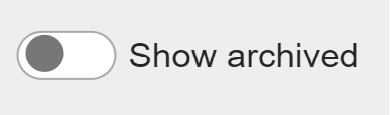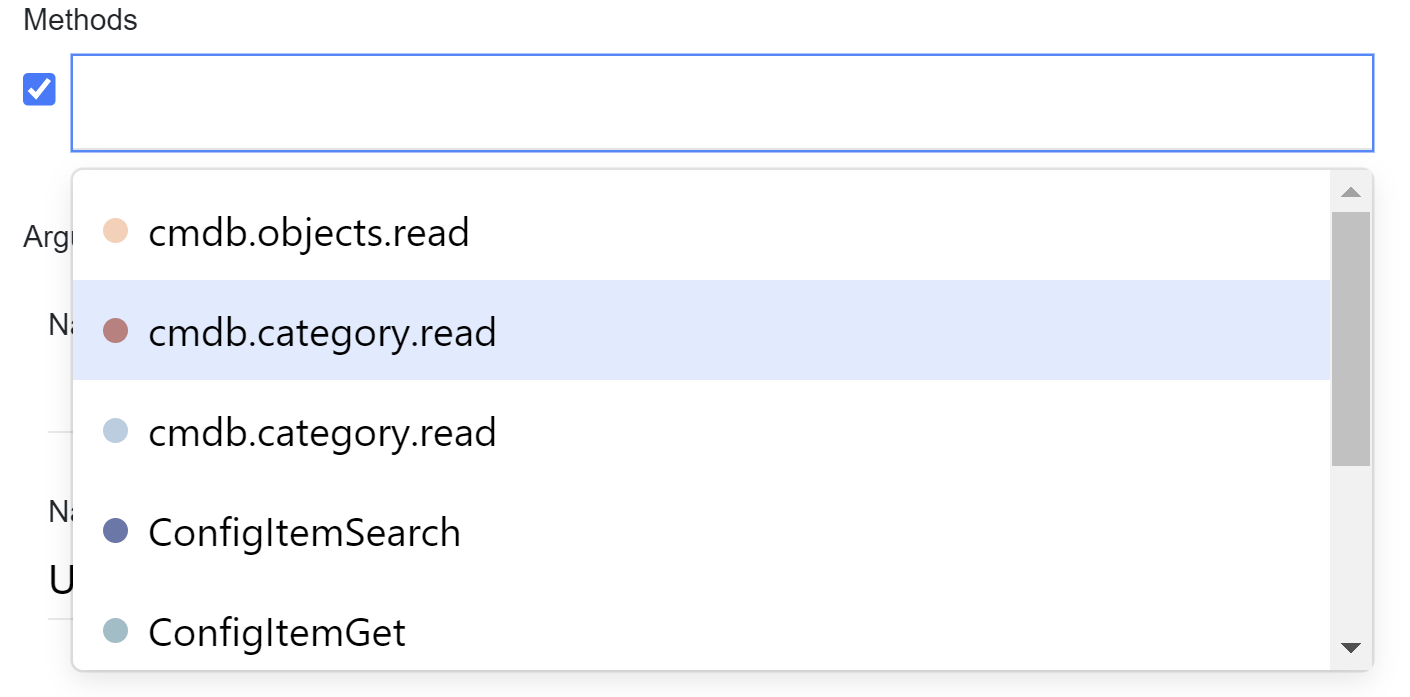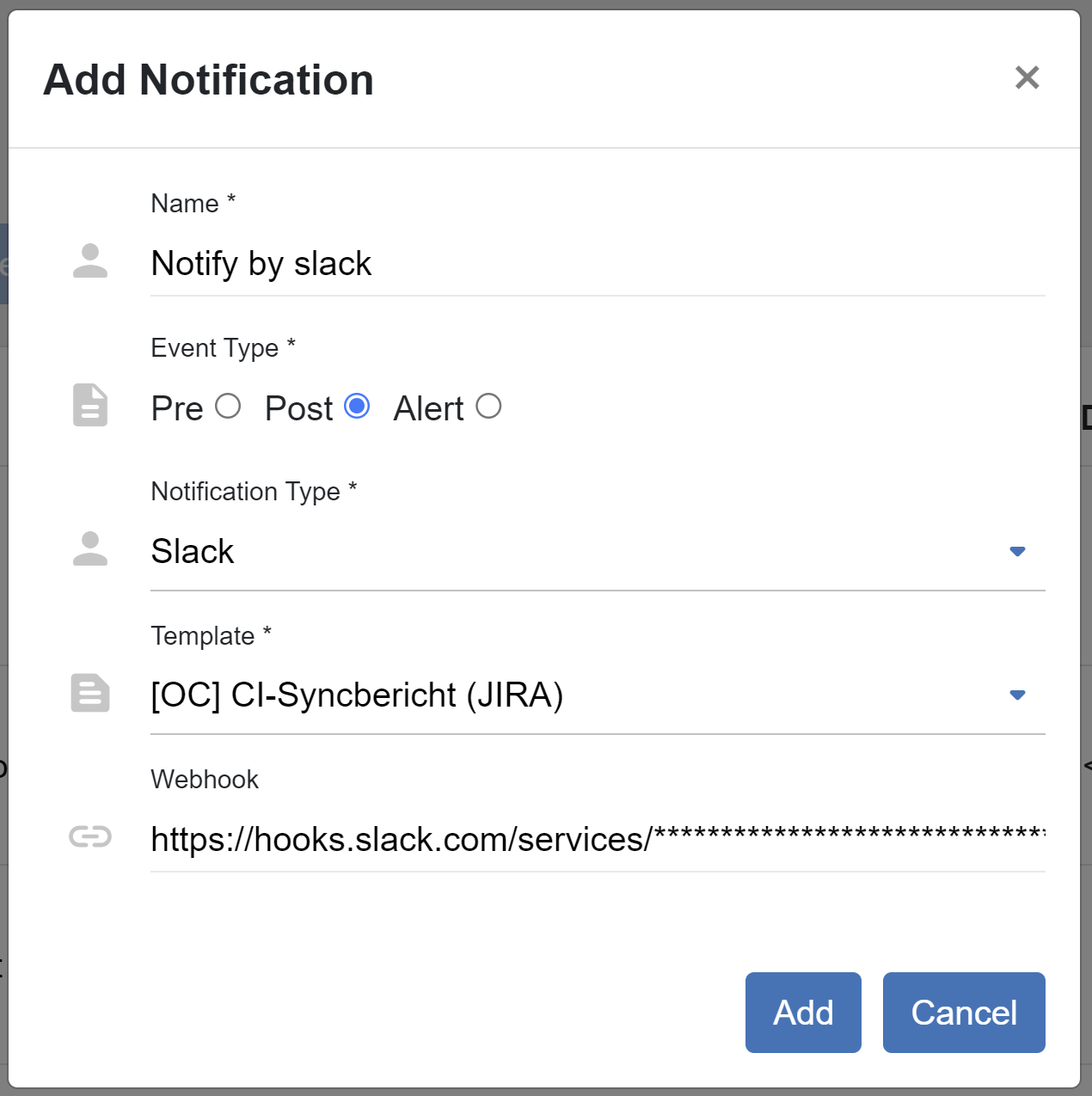Data Aggregator
Aggregator is a feature that provides a possibility to notify a user after the triggered connection (this happens in Schedules).
You, as an admin, want to manage aggregator in the OpenCelium.
Please, open the Admin Panel and click on Data Aggregator. It will show you the list of aggregators: name, *arguments and archived status.
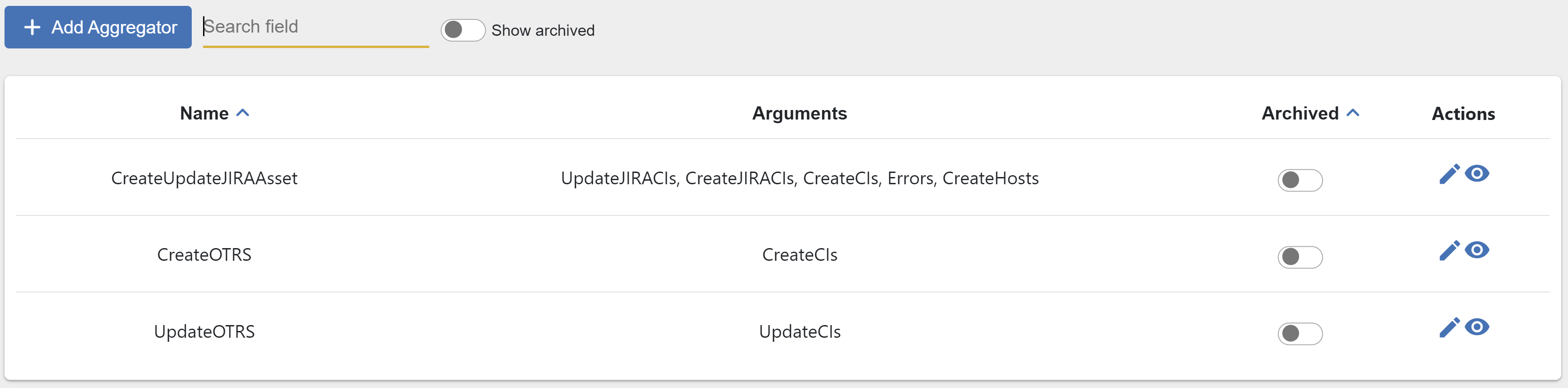
The archive status means what aggregators should be disabled and invisible in the system. You can switch it clicking on the status. If you want to see the archived aggregators then toggle the switcher.
You, as an admin, want to create an aggregator in the OpenCelium.
You can create an aggregator inside of the Admin Panel/Data Aggregator or directly in Connections menu. Click on Add Aggregator. Here, you need to provide a name, arguments and the script. Arguments are used inside of the notification it self. You should assign to them an accumulated value inside of the script section.
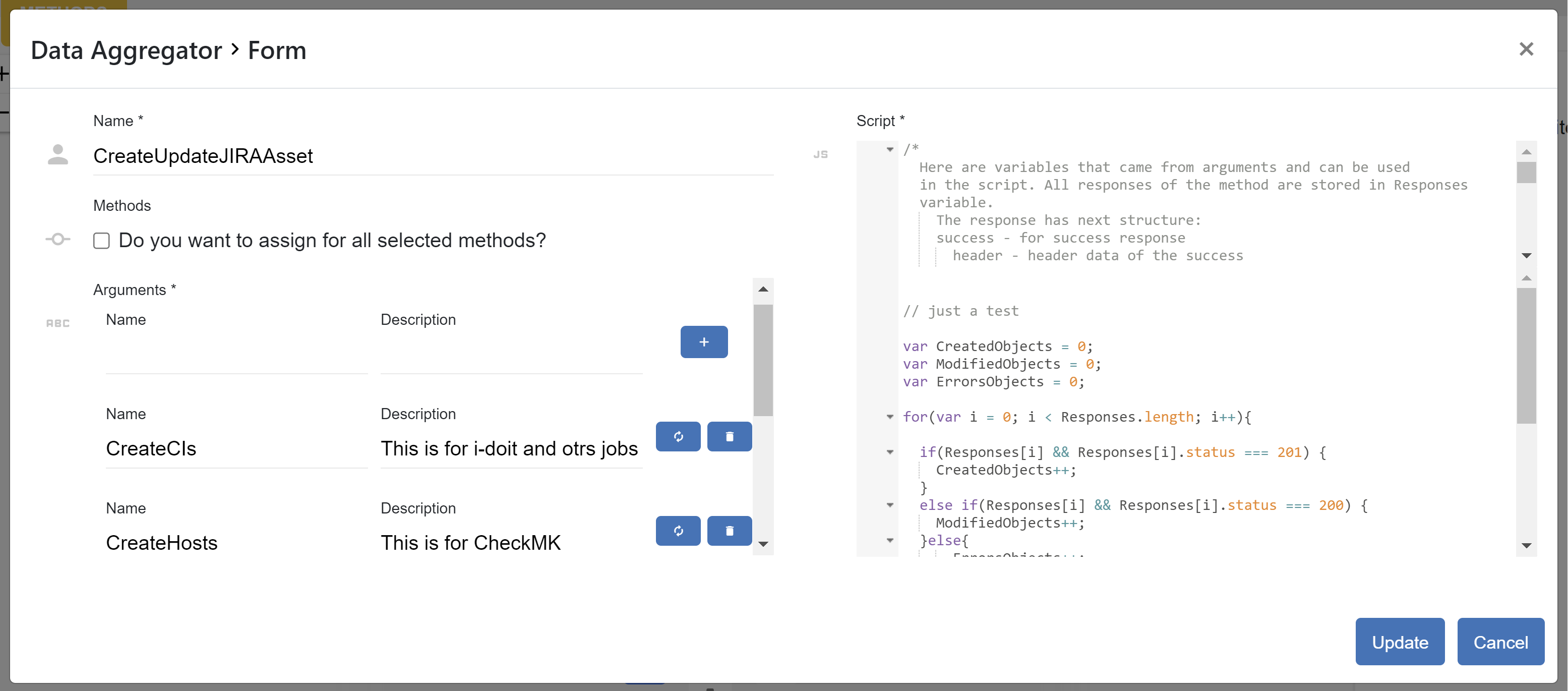
You, as an admin, want to use an aggregator in the OpenCelium.
First of all, you need to apply the aggregator to the method. Please, open the needed connection and apply aggregator to the method. You can do it in two ways: setting Methods inside of the data aggregator form
or after selecting a method inside of the Details panel.
Second thing, go to the Notification Template and bring aggregator’s arguments inside of the body.
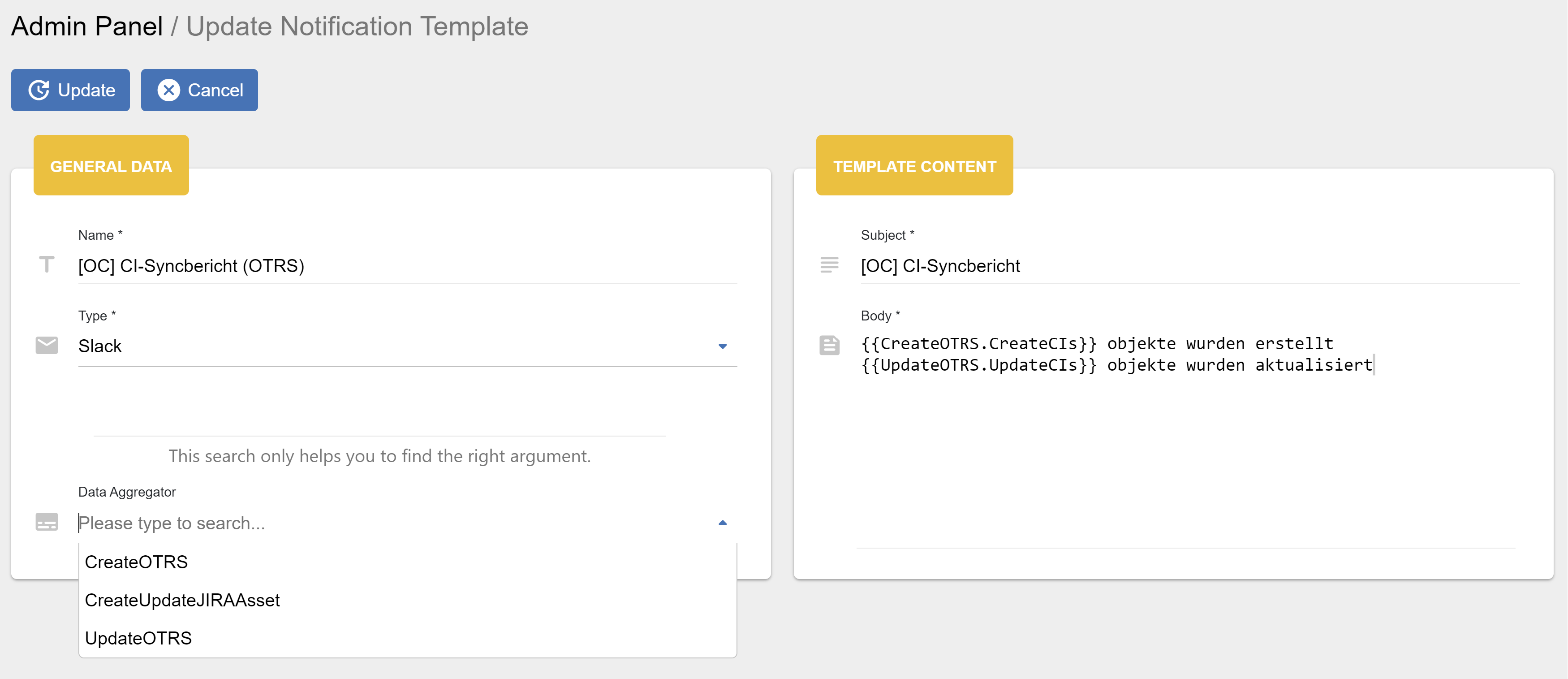
The last step, go the Schedules and create a notification with a post event type.