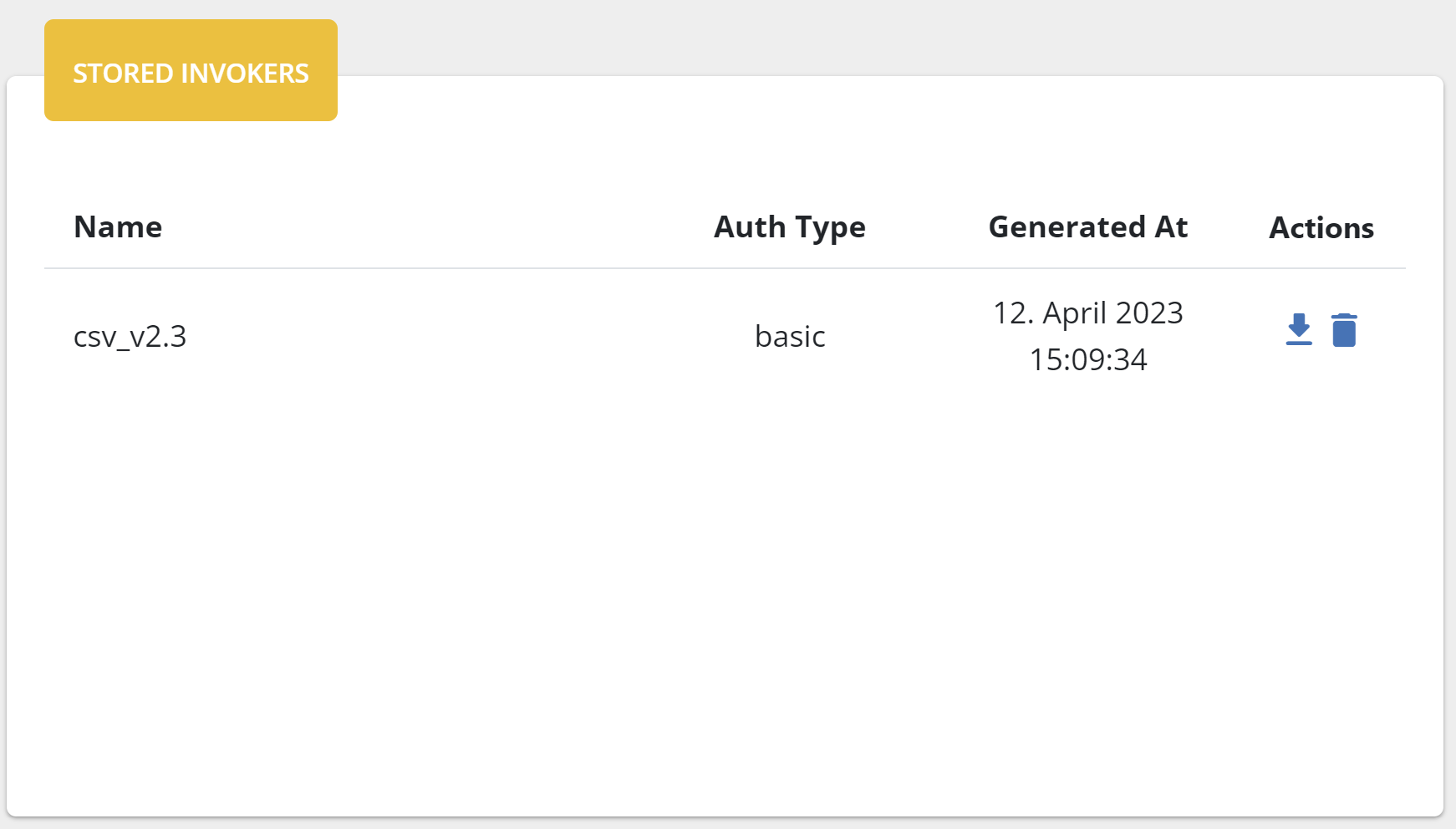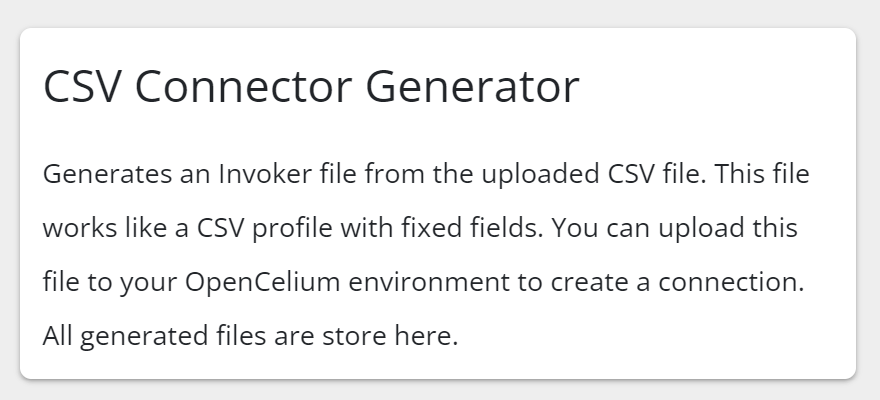csv2api
Note
csv2api is a subscription connector. Make sure that you have already got your subscription. If in doubt, contact our support support@opencelium.io.
Installation
1root@shell> mkdir /opt/services
2root@shell> cd /opt/services/
3root@shell> git clone https://github.com/opencelium/csv2api.git
4root@shell> cd csv2api/
5root@shell> gradle build
6root@shell> cd build/libs/
7root@shell> java -jar csvtoapi-0.0.1-SNAPSHOT.jar
Additional Information are available at github (https://github.com/opencelium/csv2api)
Afterwords please download the CSV2api Invoker file from the service portal (https://service.opencelium.io) an import it into you OpenCelium instance.
Serv file through HTTP
To load the csv file its has to be available through http / https.
Adhoc
This can for example be achieved with a simple HTTP Server. Copy the csv file to a folder you like on a linux server and afterwords execute
1root@shell> python3 -m http.server 8123
Afterwords you can see all files at the following address: http://[MyLinuxServer]:8123/
The URL for the Connector would be: http://[Csv2APIServer]:8080?source=http://[MyLinuxServer]:8123/my-test.csv
Permanent
1root@shell> mkdir /opt/csv2api/
Copy your csv file into this folder. Change Nginx config an add the following Code:
location /csv2api {
autoindex on;
alias /opt/csv2api;
}
Afterwords you can see all files at the following address: http://[MyLinuxServer]/csv2api/
The URL for the Connector would be: http://[Csv2APIServer]:8080?source=http://[MyLinuxServer]/csv2api//my-test.csv
Usage
First of all add a connector to your db.
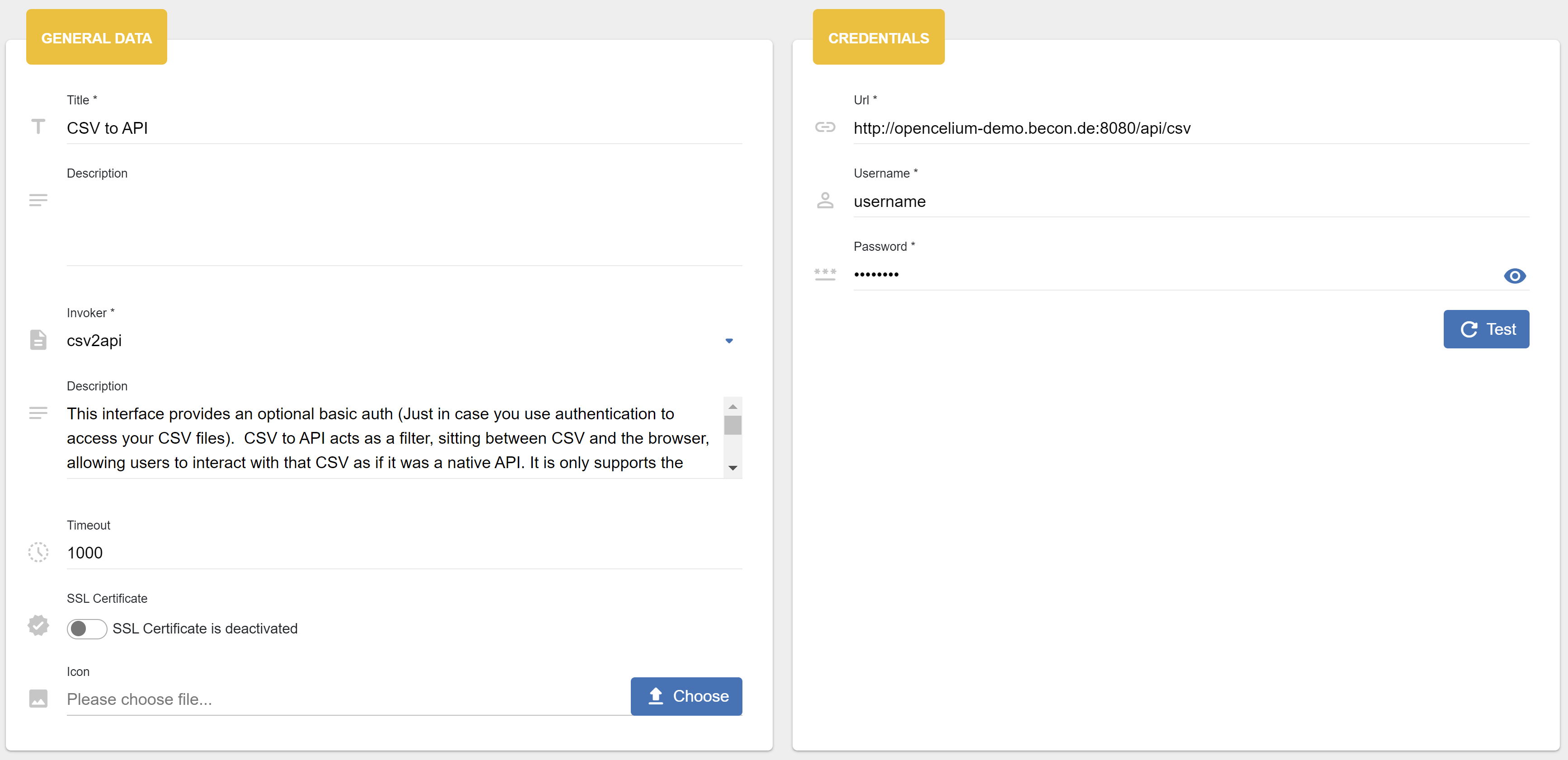
After that you can use it in a connection. Add a GetDataSources process to make a request to retrieve data from csv.
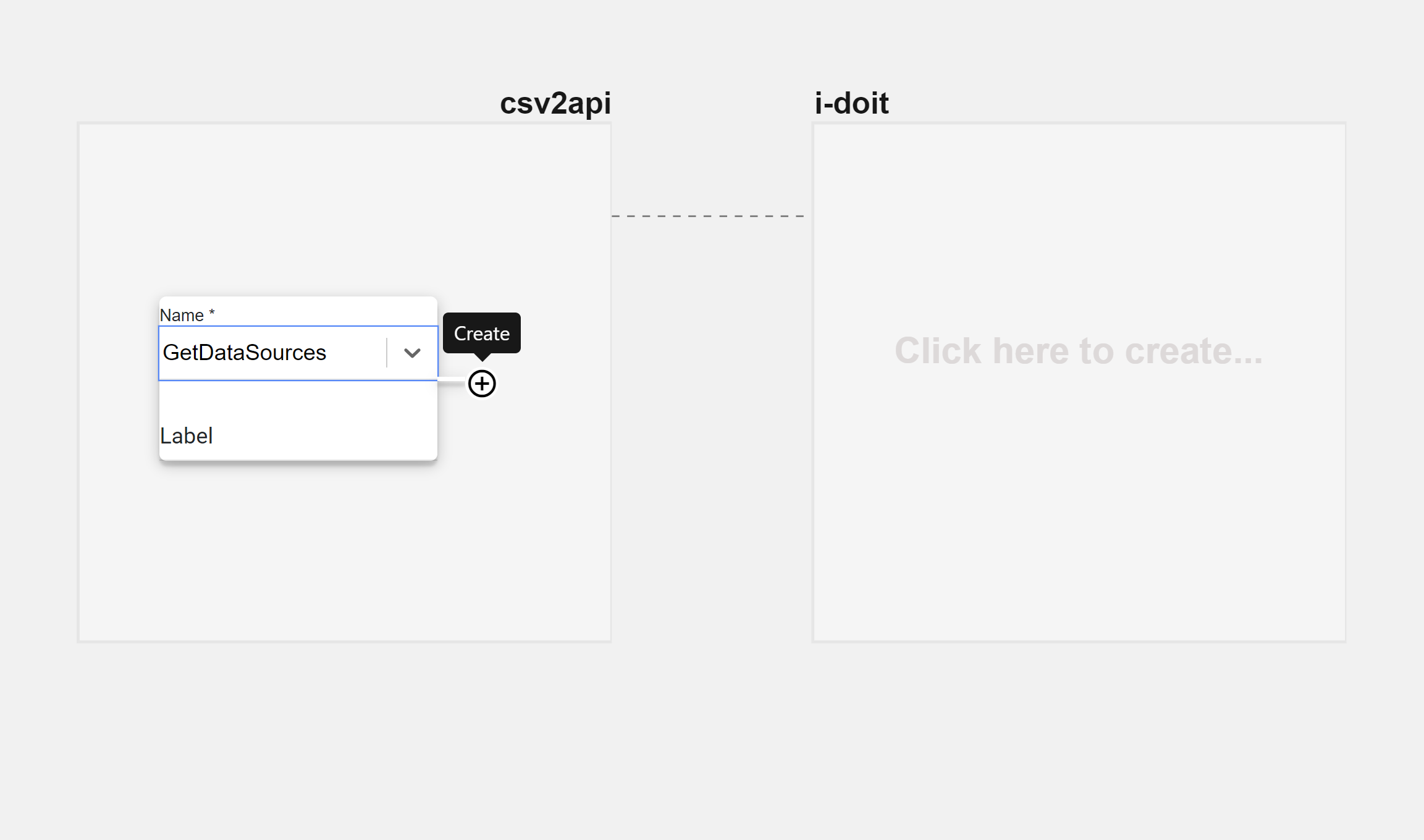
Additional Service
User with subscription has an access to Service Portal. There is a tool for easy conversion a csv file into an invoker file.
In general data section you need to provide a name, an authentication type and a csv file.
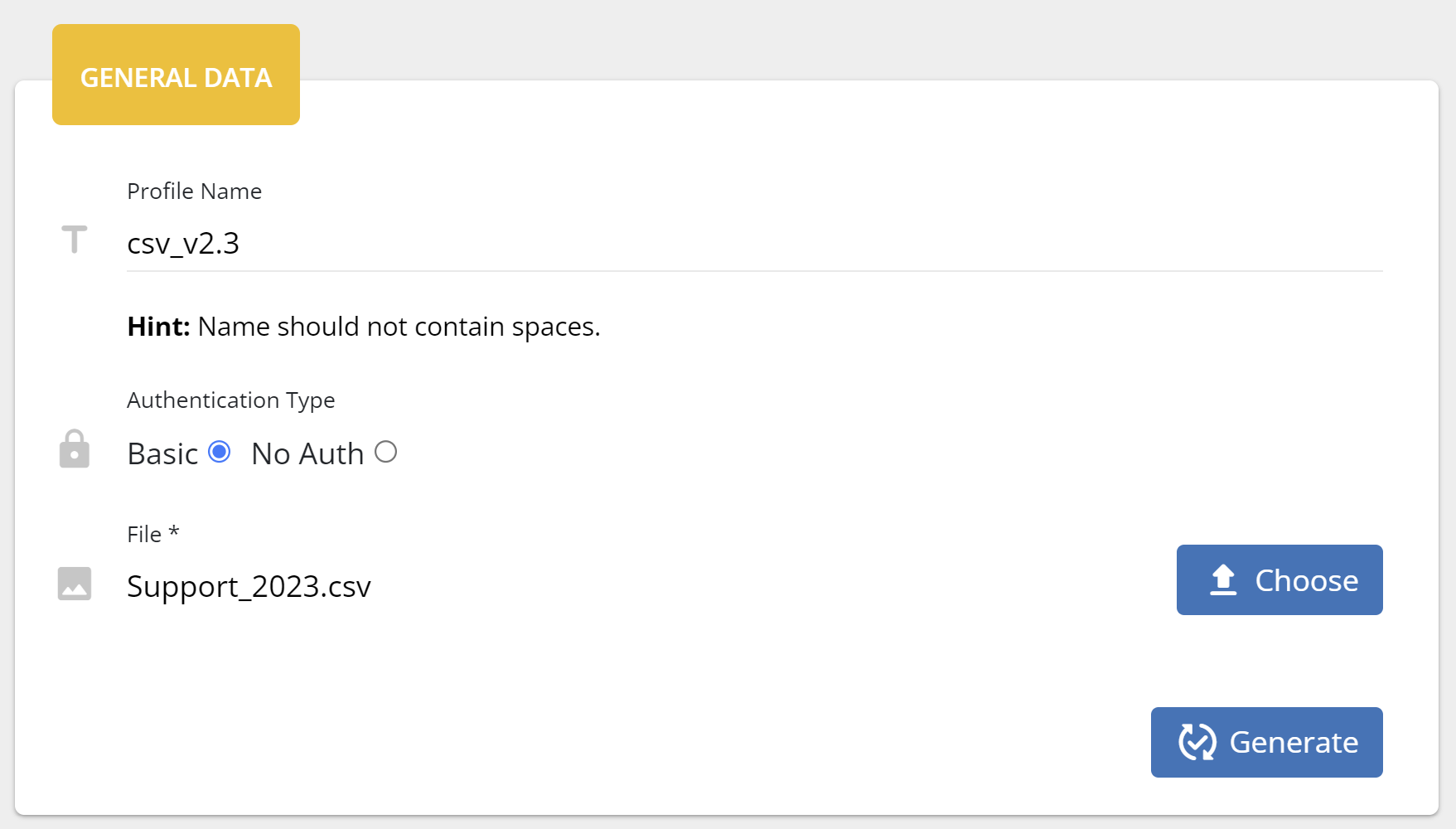
There is also a list of already converted files as a history. You can make such manipulations there, like: download, edit or delete.